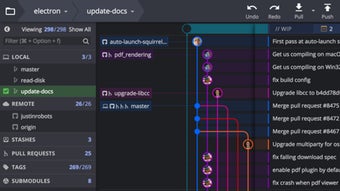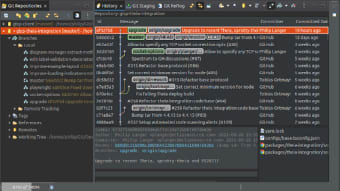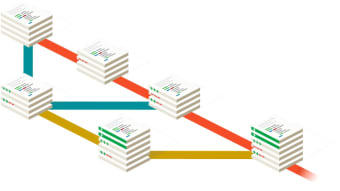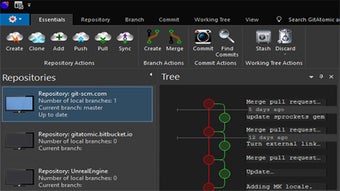Free opensource software for companies
Git is special software that has been created to help companies that have several different branches merge and communicate more easily and efficiently. This is achieved in a number of different ways through the special features and functions that the software is packed with, most of which can be accessed at the touch of a button.
Git is an open-source project actively maintained since its inception in 2005 by Linus Torvalds, the renowned Linux operating system kernel creator. While this platform includes built-in GUI tools for committing and browsing, numerous third-party tools are also available to cater to your specific platform preferences.
Flowing in the right direction
Software developers are sure to be in their element when they take a look at all the various features that Git provides. This software makes tracking changes into code very easy. Due to the fact that the software is supported on all of the popular operating systems, it is even easy for users to transfer data between different machines within a company so that different team members can work on different sections of the same code if they need to, ultimately leading to faster and smoother collaboration.
What is Git and why is it used?
Git is a widely embraced version control system employed for tracking changes in source code, attributing changes to contributors, facilitating collaborative coding, and supporting multi-developer collaboration, even in non-linear development scenarios. This robust tool boasts an array of valuable features at your disposal. Among its standout attributes, merging and branching shine brightly, enabling you to create multiple branches that operate independently.
In a matter of seconds, you can effortlessly execute actions such as creation, merging, and deletion. This translates to handling role-based code branches, conducting disposable experiments, switching contexts seamlessly, and streamlining feature-based workflows. Furthermore, this open-source tool boasts remarkable speed, ensuring swift task completion. Another notable feature is its distributed functionality, allowing you to clone the entire repository without needing to shift the project to a different machine.
This tool has been meticulously crafted with a primary focus on safeguarding the integrity of managed source code. It employs the SHA-1 or Secure Hash Function to name and distinguish objects in its repository, providing robust protection against both malicious and unintentional changes and ensuring a comprehensive audit trail of the code's history. However, it's worth noting that this platform may pose a steep learning curve particularly for less tech-savvy individuals.
Getting with the program
Git is a powerful open-source tool designed to enhance collaboration and streamline version control in companies with multiple branches. Its wide-ranging features and cross-platform support enable seamless code tracking and easy inter-machine data transfer. This version control system excels at merging, branching, and fostering efficient code development. Its speed and distributed functionality simplify tasks and repository management. However, it may pose a challenge for those less tech-savvy due to its learning curve.