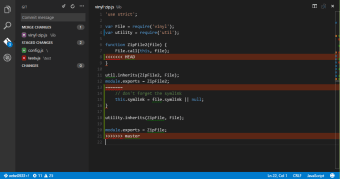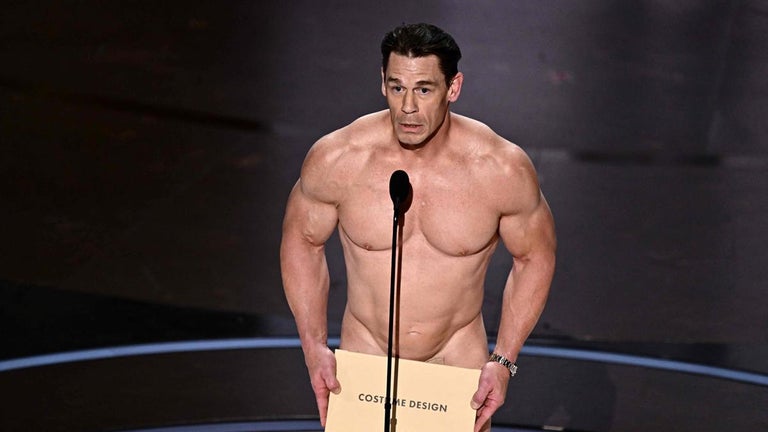Take control of your operating system with Git for Windows
Git for Windows is a comprehensive Git client that seamlessly integrates the powerful Git version control system into the Windows operating system. It provides a robust set of tools, including a BASH emulation, a graphical user interface (GUI), shell integration, and a credential manager, catering to both experienced Git users and novices alike.
Git for Windows offers all in one solution for your needs
Git for Windows meets almost all your needs for coding and development on Windows OS with the following features.
- Git BASH
- Git GUI
- Shell integration
- Git Credential Manager
- Open source development
- Contributing and bug reporting
- Git for Windows SDK
Git BASH
For those accustomed to the command-line interface, Git for Windows offers a BASH emulation that replicates the behavior of the "git" command found in Linux and UNIX environments. This allows experienced users to leverage their existing Git knowledge and seamlessly transition to working with Git on Windows.
Git GUI
Recognizing the preference of many Windows users for graphical interfaces, Git for Windows provides a powerful Git GUI that offers a visual representation of nearly every Git command-line function. The GUI also includes comprehensive visual diff tools, making it easier to compare and understand code changes.
Shell integration
Git for Windows seamlessly integrates with Windows Explorer, allowing users to access Git commands directly through right-click context menus. This integration streamlines the workflow, making it easier to manage Git repositories without having to switch between applications.
Git Credential Manager
Git Credential Manager enhances security by securely storing credentials for authentication to popular Git hosting services such as GitHub and Azure Repos. This eliminates the need for repeated password prompts, saving time and effort while maintaining security.
Open source development
Git for Windows is an open-source project that benefits from the contributions of dedicated developers and users. The project's governance model outlines the roles and responsibilities of those involved in driving the project forward, ensuring transparent and collaborative development.
Contributing and bug reporting
Git for Windows encourages users to contribute to the project by submitting bug reports and feature requests. These contributions are typically submitted to the issue tracker on the project's GitHub repository, ensuring that they are addressed in a timely manner.
Git for Windows SDK
The Git for Windows SDK provides a comprehensive build environment with all the necessary tools for developers who want to contribute code to the project. This includes tools for compiling, packaging, and testing code changes, ensuring a consistent development process.
Is Git for Windows free?
Yes, Git for Windows is a free and open-source software. You can download and use it without any cost or limitations. The source code is also available for anyone to inspect and modify.
Should I install Git or GitHub?
Git and GitHub are two different but complementary tools for managing code. Git is a distributed version control system (DVCS) that tracks changes in source code during software development. GitHub is a cloud-based hosting service for Git repositories.
You should install Git for Windows if you:
- Want to track changes in your code
- Collaborate with other developers on projects
- Need to revert to previous versions of your code
- Want to experiment with different versions of your code without affecting your main codebase
You should use GitHub if you:
- Want to store your Git repositories in the cloud
- Collaborate with other developers on projects
- Share your code with others
- Track the history of your code changes
- Get feedback on your code from others
Overall, Git for Windows stands out as an excellent Git client for Windows users. It provides a comprehensive set of tools that cater to both experienced Git users and novices, making it an ideal choice for individuals and teams alike.